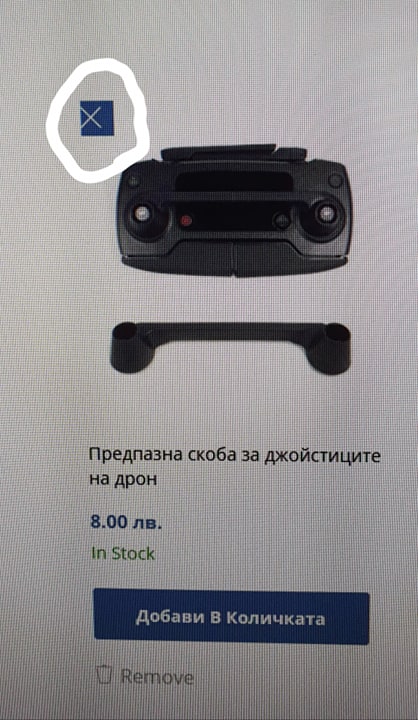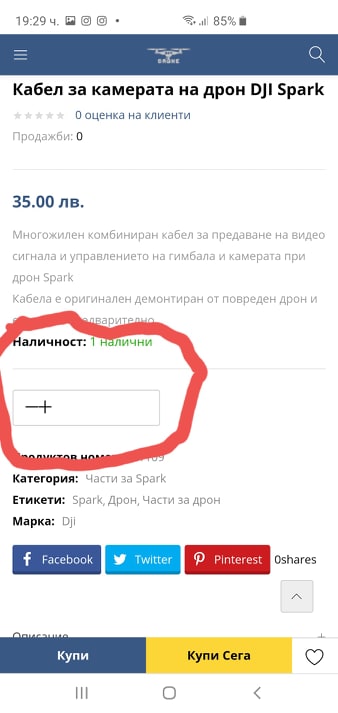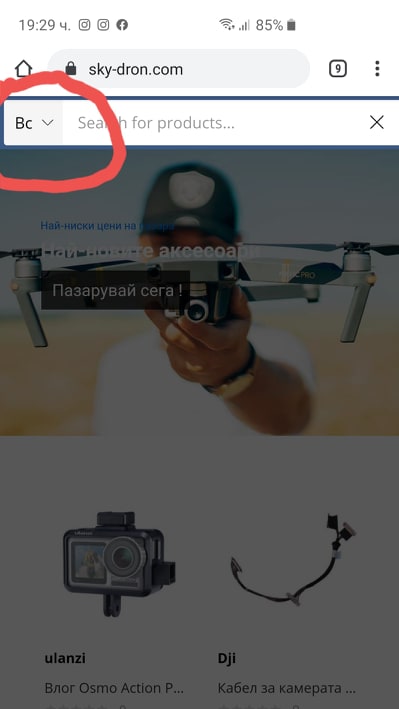shenca
#1
I found 3 errors and show them in the photo so they can be corrected with the new updates
here you see the wrong button shape (desktop version)
when the quantity is 1 the fresh form is displayed (mobile version)
when the translation is different than 3 letters, the text does not fit
Hello @shenca
You can fix it with the CSS:
.woocommerce table.wishlist_table.shop_table tr .product-remove.icon {
display: none;
}
@media (max-width: 575px) {
.tbay-show-quantity-mobile .singular-shop div.product .cart .quantity.hidden {
display: none !important;
}
}
@media (max-width: 1199px){
.active-search-mobile .tbay-search-form.tbay-search-mobile .select-category {
width: 94px;
}
}
1 Like
shenca
#3
Thanks, this works for me :Изчервяване:
1 Like