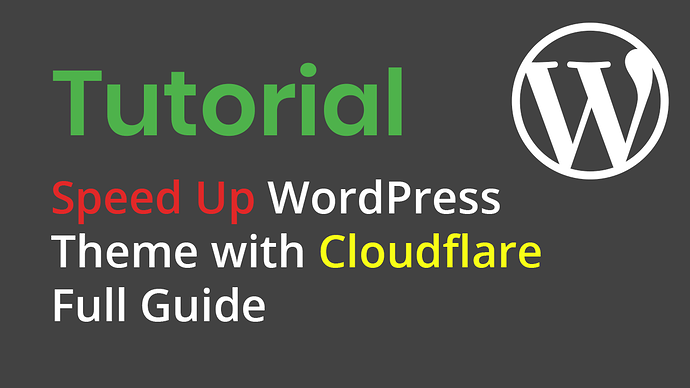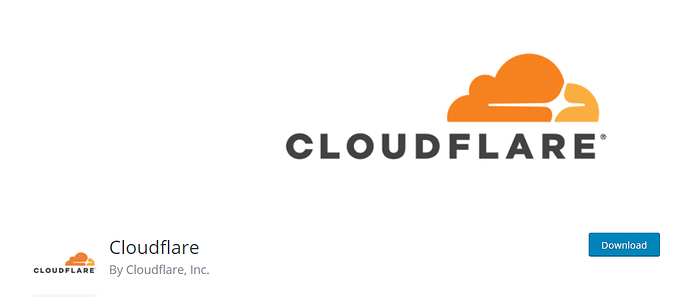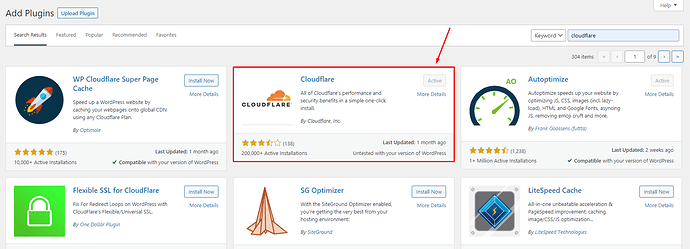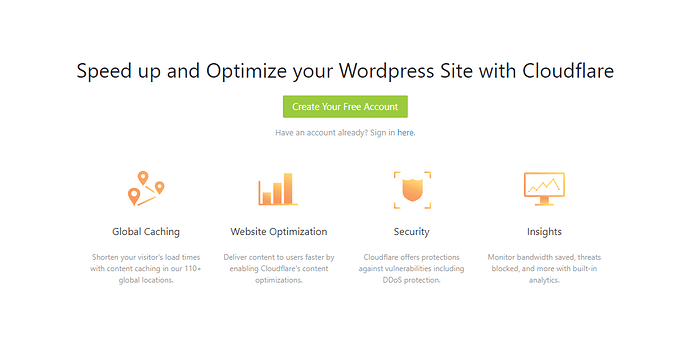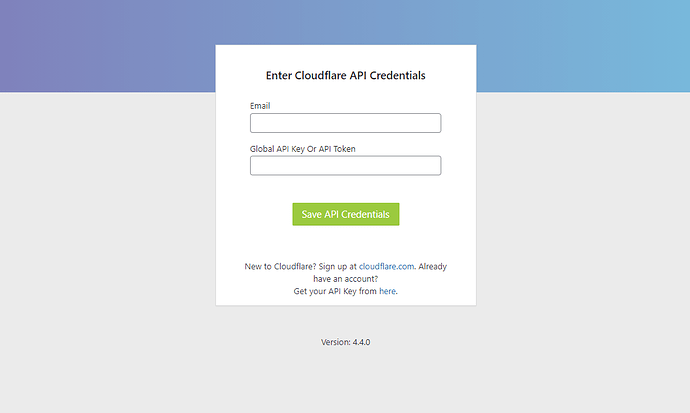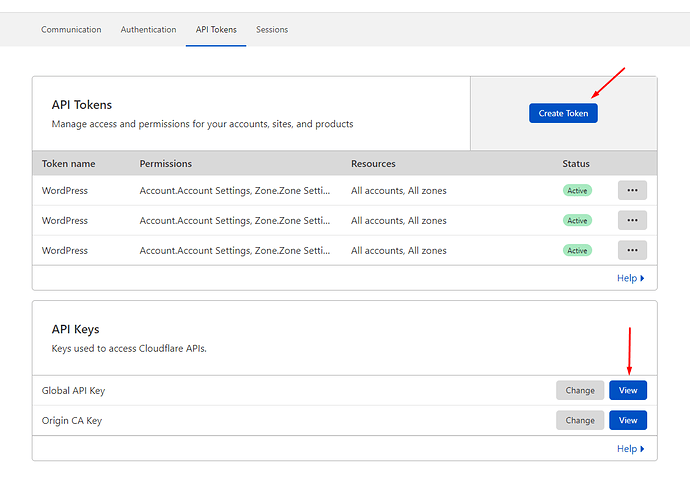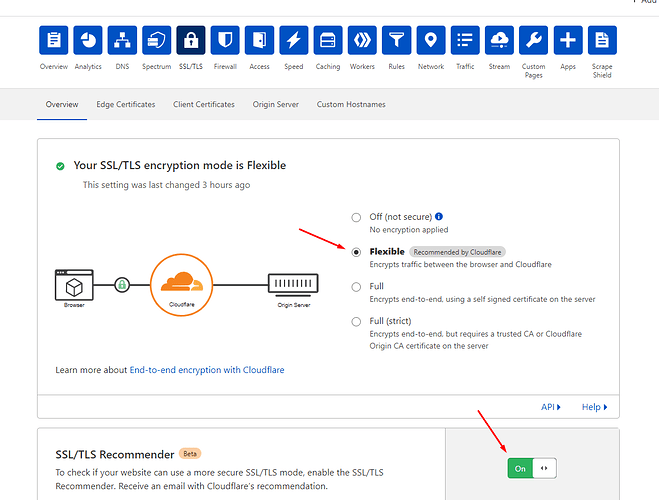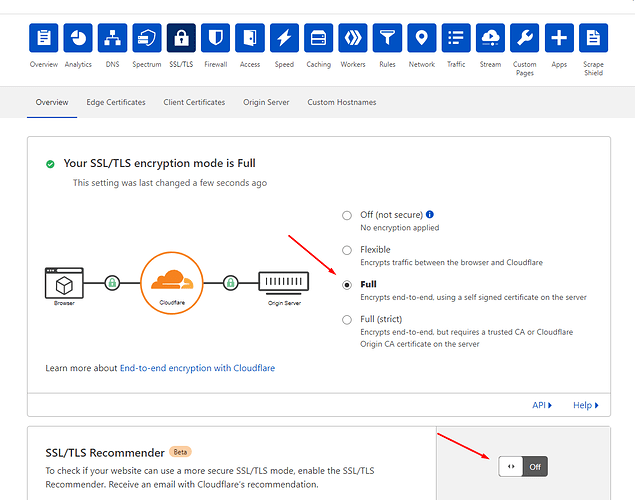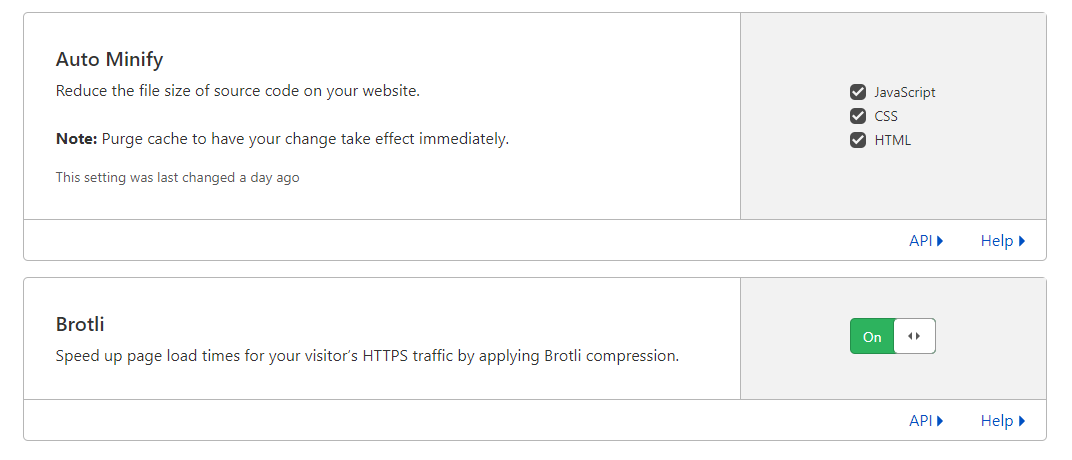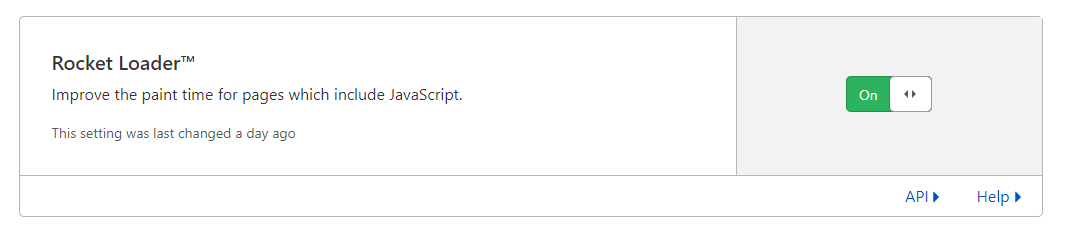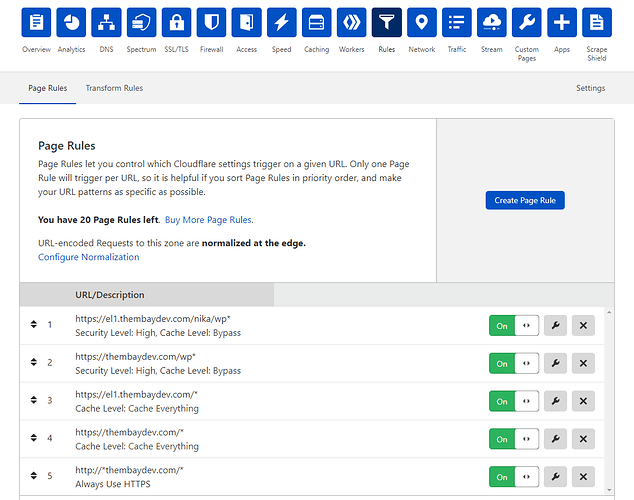The article guides you to configure Cloudflare to speed up your website. This is my personal experience. So if better configurable, let me know.
Step1: Creating a Cloudflare account and adding a website
Please follow the instructions here.
Step2: Setting up the Cloudflare WordPress plugin
2.1 Install the plugin
2.2 From your WordPress admin, go to Settings , Cloudflare and enter your API key and your email address.
2.3 Get Global API Key Or API Token here
Step3: Cloudflare Settings
3.1 SSL/TLS
If you don’t have HTTPS on your site yet (i.e. you don’t have an SSL certificate), you will need to choose the Flexible option (although I recommend you have HTTPS enabled before setting up Cloudflare). If by enabling this option you have a problem indicating “too many redirects”, this wordpress plugin should fix your problem.
If your site is already under HTTPS, you should be able to choose the Full (strict) option.
3.2 File Size Optimization
Auto Minify
Rocket Loader
3.3 Page Rules
https://yourwebsite.com/* => Cache Level: Cache Everything
https://yourwebsite.com/wp* => Security Level: High, Cache Level: Bypass
https://*yourwebsite.com/* => Always Use HTTPS